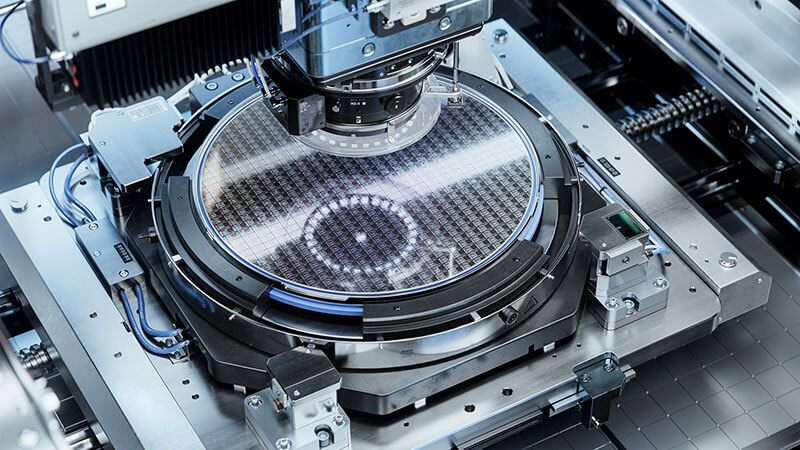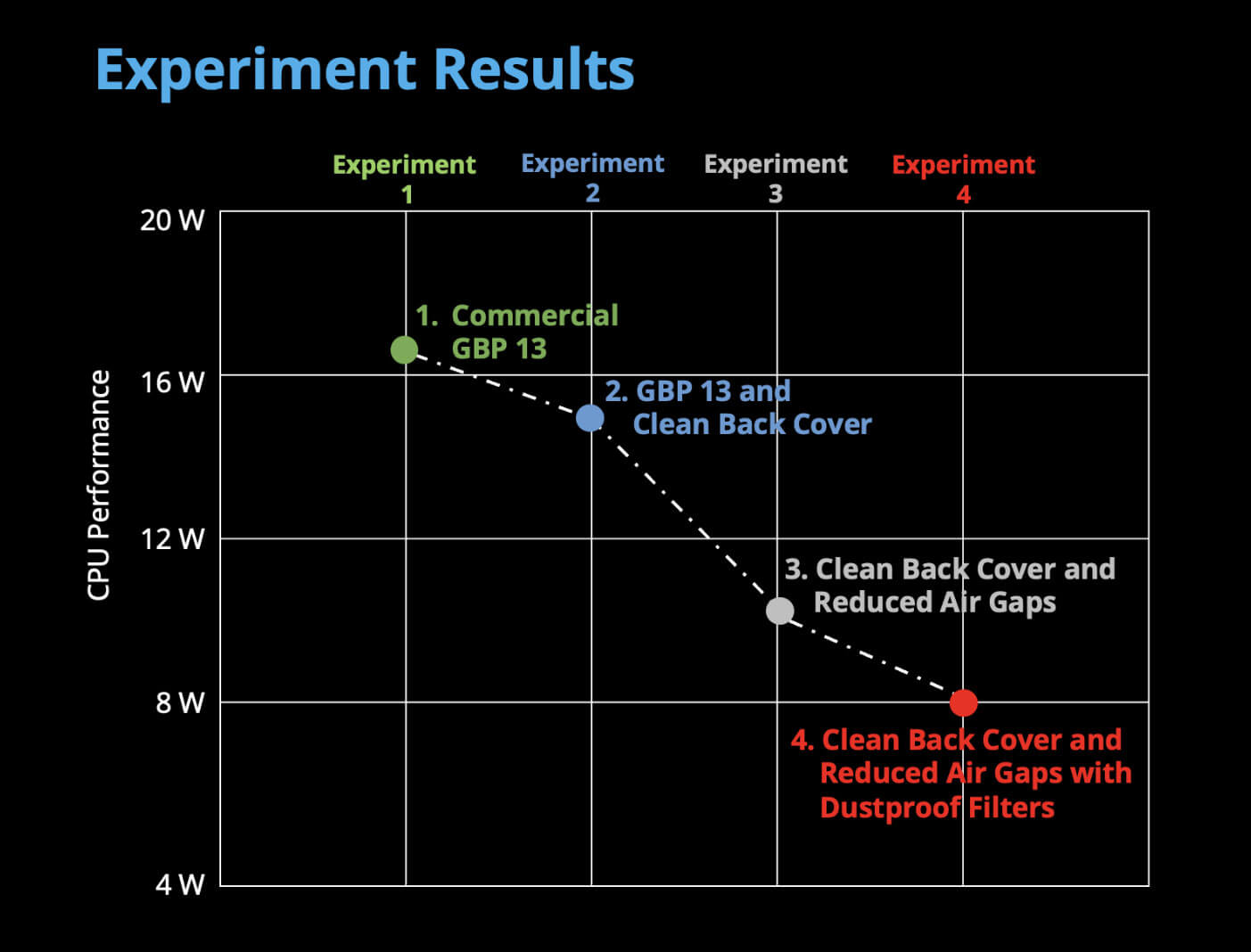
The Frore Blog heard about some fascinating experiments being done by one of our amazing Customer Engineers – ChienYi Lo – so we decided to drop by for a chat.
Frore: ChienYi, you have a lot of engineering experience in Thermal Management… why did you decide to do an analysis of Laptop fans?
ChienYi: I’ve been in thermal engineering for over 15 years… and that’s after finishing undergraduate and post graduate studies in the field. I’ve always been fascinated by the impact heat has on electronics and the way engineers design devices to manage heat in their efforts to fully realize the capabilities of modern CPUs – especially now, as consumers want more compact yet powerful devices, which of course makes the challenge of heat removal even bigger.
So, I decided to really dig into how active cooling currently works in compact devices. I chose the thinnest and lightest Notebook on the market, the Samsung Galaxy Book2 Pro 13 (GBP13) – which incidentally also boasts the thinnest fan currently available for Notebooks. Samsung has done such a good job with the GBP13, I thought it would be interesting to really understand the dynamics of fan cooling in a world class product. I set out to do some experiments to determine exactly how effective fan cooling is.
Frore: Tell us a little about the Galaxy Book2 Pro 13” (GBP13) and the fan you reviewed.
ChienYi: Samsung describes the GBP13 as thin, light and powerful. At 11.2mm total thickness and less than 2 pounds, it is their thinnest and lightest laptop. It boasts an Intel 12th generation i7 CPU, 8 GB of RAM and a 256 GB SSD. The CPU has a TDP (TDP = Thermal Design Point) of 28W, so it is the ideal compact, yet powerful platform to put active fan cooling through its paces and perform some interesting experiments.

The fan Samsung uses in this platform is the “AVC BAPB0804R5HY002” which is a mouthful so I’ll just call it the “FAN”. It is 75mm wide, 56mm deep and 3.7mm thick.
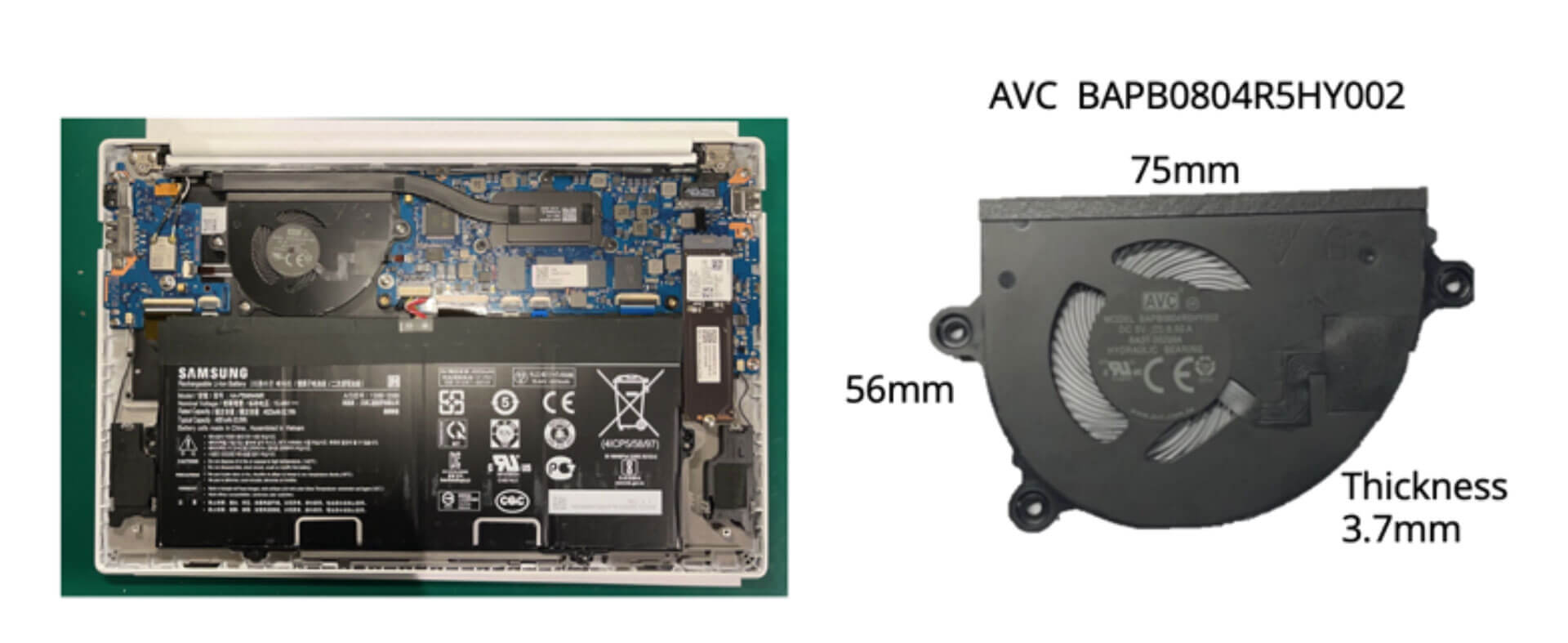
Interestingly, when you look at the specifications of Notebook fans they can be misleading. The manufacturers always publish the performance of fans measured on a laboratory desk. Never inside the devices they are destined for. There is a really good reason for this. Once a fan is placed inside a Notebook, especially a super thin and light like the GBP13, the fan performance is much lower.
Frore: Really? Why does it perform differently?
ChienYi: Well without getting too technical, there is a fan performance measure called the PQ Curve. The PQ curve is a graphical representation of a fan's performance based on two parameters: static pressure (measured in Pascals) and airflow (measured in CFM).
A family of PQ curves show the fan's performance across a range of fan speeds (RPM). As the fan RPM is increased, the PQ curve proportionally shifts to the right and up, increasing the airflow and static pressure. But the higher fan speed comes at the price of higher fan power consumption and higher fan noise.
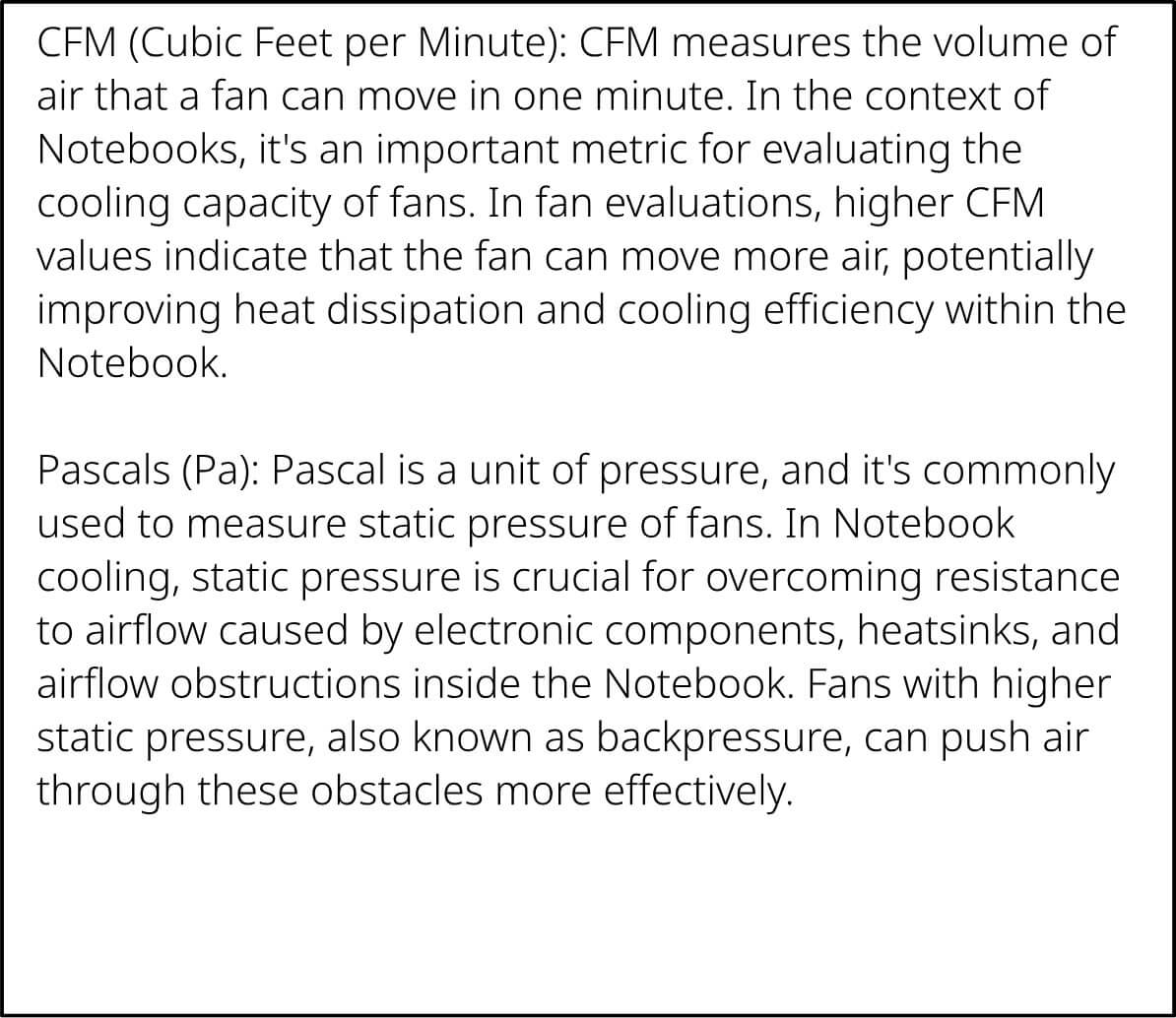
Below you can see the PQ Curves we measure for the FAN used in GBP13, the straight diagonal lines showing the performance of the FAN outside a Notebok in the wide open when it encounters zero resistance. Looking at the chart it appears that the FAN can generate 2.25 CFM when the FAN it running at its highest (and noisiest) level of 6500 RPM when operating outside the Notebook. But the static pressure generated is a low 110 Pascals. The unfortunate reality is, once the FAN is placed inside the GBP13, it encounters system resistance. System resistance in a Notebook refers to the cumulative hindrance to airflow caused by components like heatsinks, PCB, inlet and outlet vents, etc.. System resistance inside the GBP13, makes a huge difference to the FAN's performance. The actual airflow realized by the FAN is determined by the FAN static pressure and system resistance. The Green line added below shows the GBP13’s system resistance, and the actual airflow realized by the FAN is determined by the x-intercept of the intersection point between the FAN PQ curve for a given RPM and the GBP13 system resistance curve.
Therefore, at the highest power (and noisiest) level of 6500 RPM the FAN can only generate about 1.18 CFM, only about half the advertized 2.25 CFM.
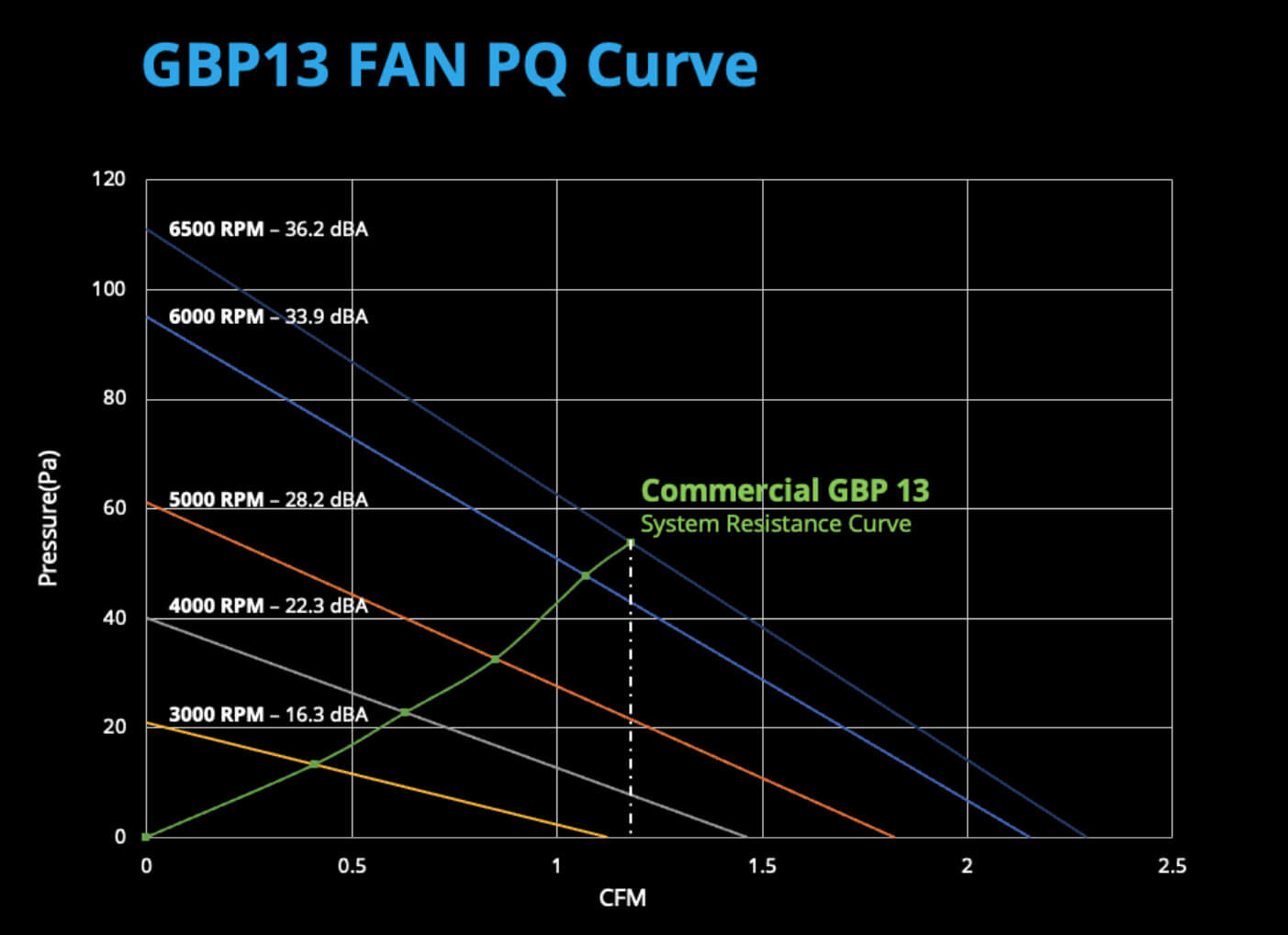
Frore: So what does that mean for the user?
ChienYi: The low CFM (or airflow) basically means the FAN can’t cool the system adequately resulting in a significant loss of performance in the GBP13 – the Notebook will throttle (or reduce) the performance of the CPU to prevent damage from too much heat. In this case, despite the GPB13 12th generation i7 CPU having the capability to perform at 28 Watts, because of the low performance of the FAN, it can only realize 16.9 Watts (40% less) inside the GBP13. That’s a huge drop! Not to mention that users generally hate loud noisy fans. At the FAN’s 6500 RPM needed to reach 16.9 watts, the noise registers at 36.2 dBA. That’s like having a refrigerator sitting on your lap while you work. If the FAN turns off, and you get the silence users really want… the CPU performance drops to just 8 Watts (71% less). It really is crazy.
Frore: So users only get a fraction of the performance they are paying for? You’re right that is crazy! You mentioned doing experiments… what did you do?
ChienYi: Well as I mentioned, the performance of the FAN and its ability to cool is highly impacted by GBP13’s system resistance, that’s anything that hinders or obstructs the airflow. Interestingly that is exactly why you’ll find the air inlet vents all over the back cover of the GPB13, directly below the FAN location, in an attempt to minimize system resistance. These air vents need to remain unobstructed, so stand offs are added to ensure clearance between the table and the back cover. But when you think about it, the back cover is actually the worst place air inlet vents could be located, because as soon as you put the GBP13 on your lap, or your bed pillow if you’re working at home, the airflow is completely cut off. Not to mention the way the FAN pulls dust in through these air inlet vents… and I know you recently wrote a blog about the serious problems dust causes. - and how disgusting dust is! lol (Frore: Yes we did… thanks for reading it ChienYi :)...)
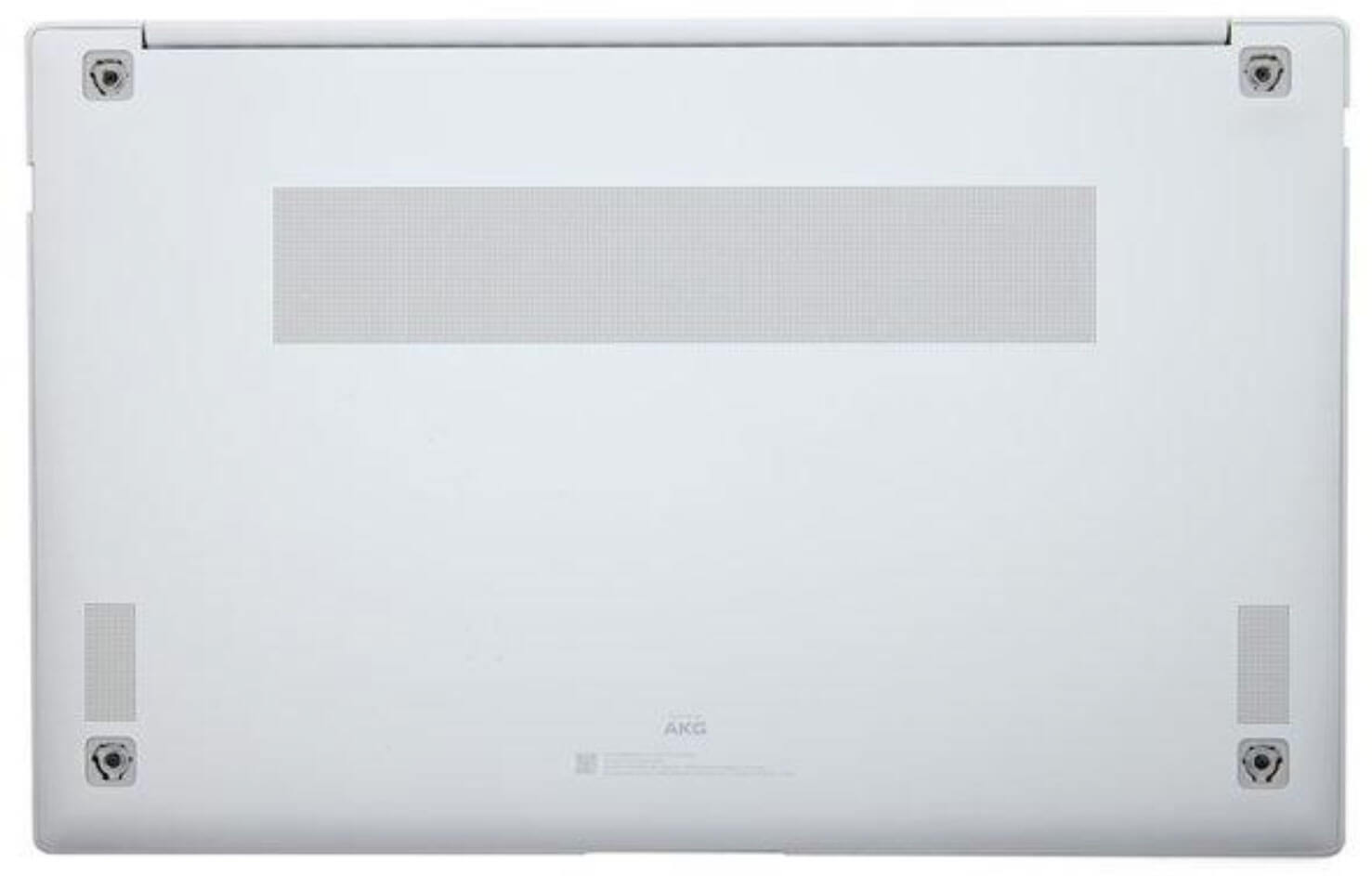
So we obtained the real cooling performance of the FAN in the GBP13 but we wanted to learn more.
Everyone knows the most popular thin and light Notebook on the market today is the MacBook Air. The latest MacBook Air doesn’t have a fan at all because Apple wanted completely silent operation and it is so thin that you couldn’t fit a fan in any case. So the MacBook Air is fanless and has a clean back cover – with no air inlet vents or any vents for that matter ensuring that it is dustproof. We wanted to see what happens if we made a GPB13 with the same clean back cover as the MacBook Air by closing off the back cover air inlet vents. We also wanted to see what would happen if we made the GBP13’s base as thin as the MacBook Air, and on top of that made the GBP13 dustproof.
Frore: What were the experiments you ran?
ChienYi: We did four different experiments. We measured the dBA (noise level), the CFM (Airflow) and the Watts (CPU power) under four conditions.
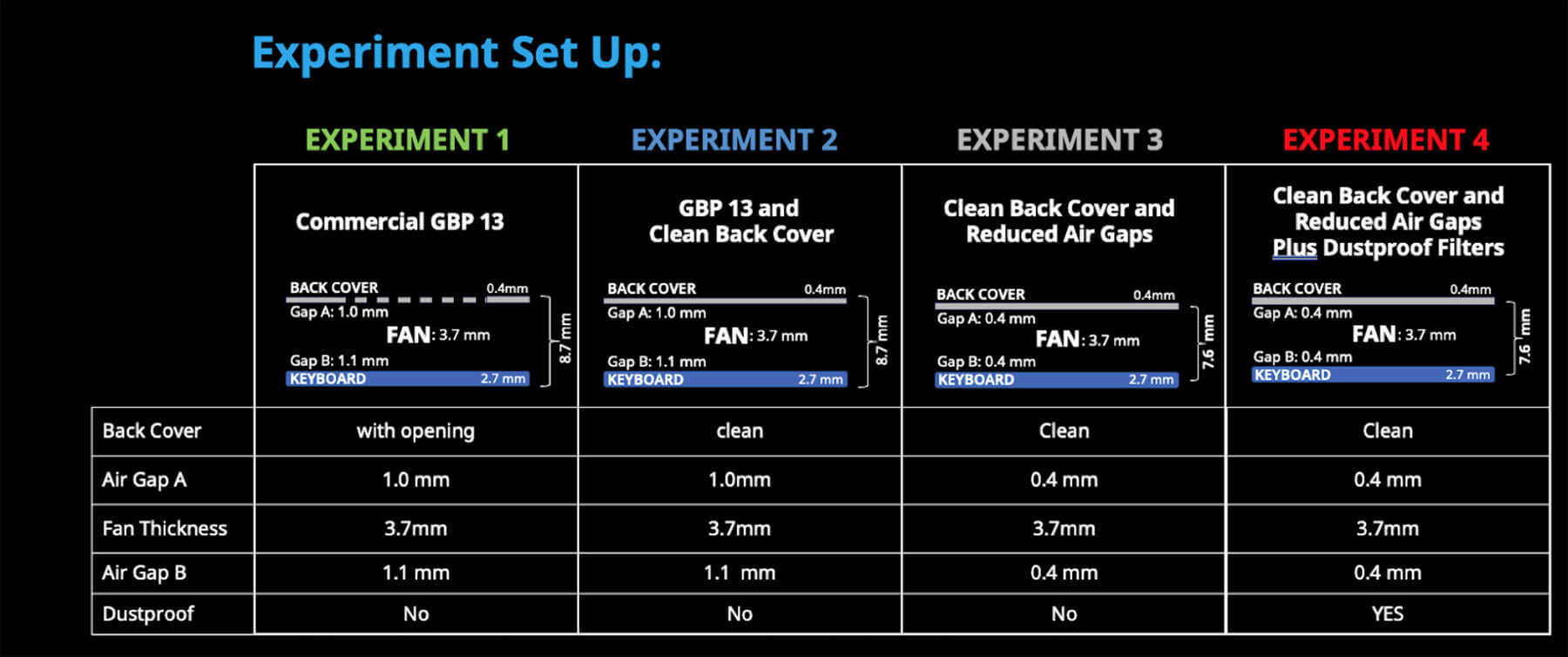
Experiment 1: The off-the-shelf GPB13 - a 8.7mm thick base.
Experiment 2: The GBP 13 with a clean back cover (no air inlet vents) and the same 8.7mm base.\
Experiment 3: The GBP13 with a clean back cover and similar base thickness as the MacBook Air – 7.6mm thick.
Experiment 4: The GBP13 with a clean back cover and the similar base thickness as the MacBook Air – 7.6mm, but with additional dust filters covering the remaining rear inlet vents, making the device dustproof.
The results were illuminating!
Frore: I can imagine… A Galaxy Book Pro in the MacBook Air’s size, actively cooled but dustproof – who wouldn't love that?
ChienYi: Exactly! As I’ve mentioned Experiment 1, the off-the-shelf GBP13, demonstrated a huge loss in performance due to the system resistance the fan must overcome once installed in the Notebook only realizing 1.18 CFM and 16.9 Watts CPU performance at 36.2 dBA noise level.
As you can probably guess Experiment 2, with no vents along the base of GBP13, showed the performance drop even further. The CFM dropped from 1.18 down to just 0.78 CFM. The CPU performance showed a correlated drop from 16.9 Watts to 15.2 Watts.
Then in Experiment 3, with the GPB13 modified to have a 7.6mm thick base like a MacBook Air… everything tanks. CFM dropping to 0.59 and CPU performance taking a nosedive to 9.69 Watts.
But without doubt the worst performance is in Experiment 4, when we made the new thinner, lighter GBP13 dustproof. The fan just didn’t have the static pressure (or backpressure) to suck air in through the dust proof filters resulting in 0 CFM air flow and the CPU performance dropped to just 8 Watts. Really bad. I’ll give you all the numbers from the tests – they are very telling. (Frore: They are included at the end of this interview). Meanwhile here’s chart that shows the CPU performance nosedive.
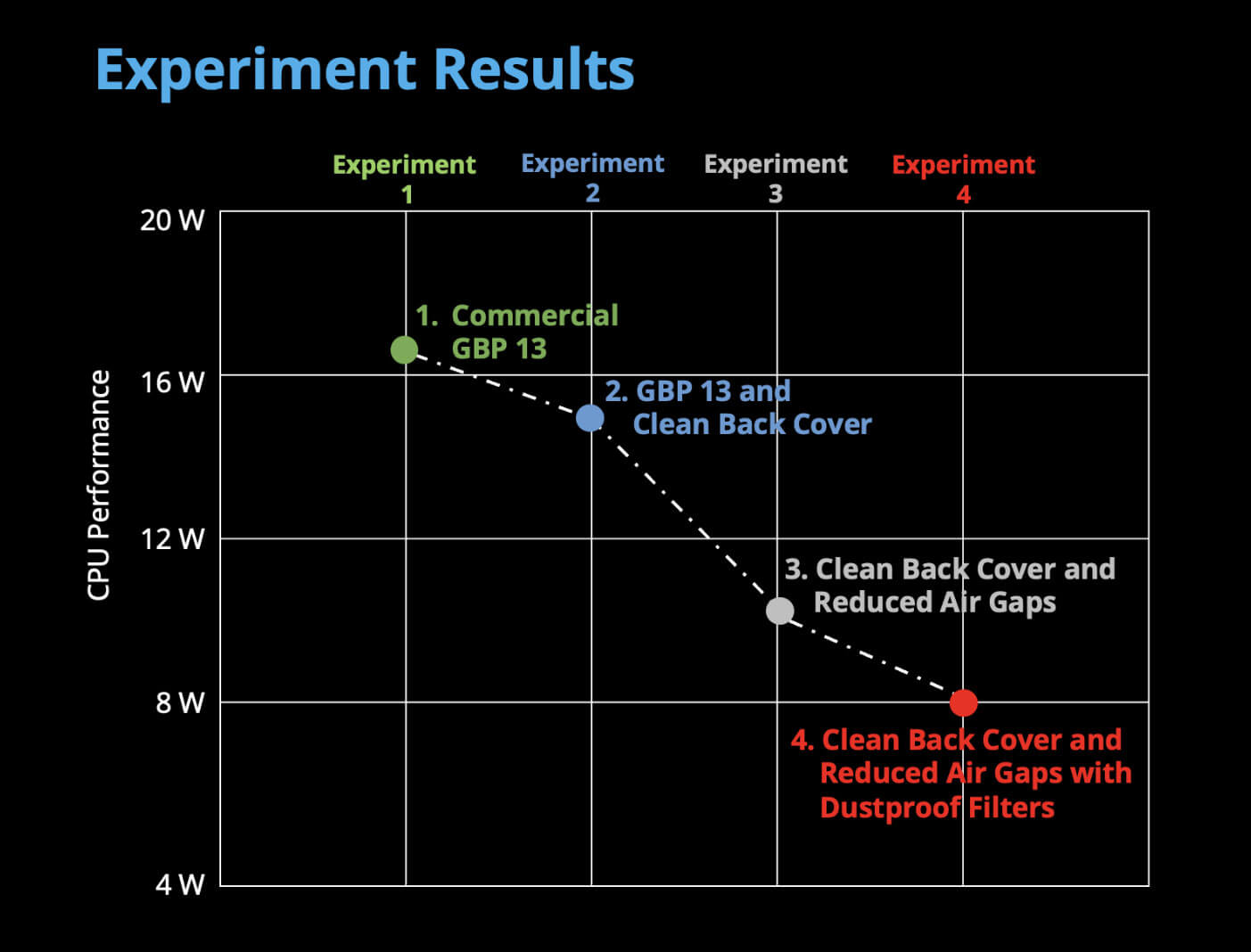
Frore: Samsung really did the best they could with the GBP13 then… trying to balance CPU performance given the poor performance characteristics of the FAN?
ChienYi: Absolutely. The GBP13 is one of the best thin and light Notebooks you can get – but they are working with a decades old cooling solution… fans.
As an expert in thermal design, I have always been frustrated at the lack of innovation in active cooling. Heat is really the main limitation to CPU performance. CPU manufacturers have been driving incredible levels of innovation and as a result more power is consumed generating more heat. With AI coming into its own, the challenge of heat limiting CPU performance is about to get much, much worse. The projection is that AI will require at least 2x the CPU performance currently available in these devices to take advantage of AI applications.
As you can see from my experiments… this level of performance is simply a non-starter with the active cooling systems like fans.
Frore: I have the feeling you’re about to tell us why you joined Frore Systems! lol
ChienYi: You got it…lol. To be working on a whole new category of active device cooling solutions to help unleash CPU performance is my dream job. AirJet can make a dustproof, version of GBP13 possible in a silent MacBook Air size form factor while significantly increasing CPU performance! And it isn’t a pipedream… we’ve actually done it. Linus Sebastien, from Linus Tech Tips, upgraded the MacBook Air with three AirJet Minis, in his own studio taking the CPU performance of the MacBook Air from 12 Watts to 20 Watts – that’s the same as the MacBook Pro! You need to check out the video! (Frore: The LTT MacBook Air Upgrade Video can be seen here – the actual results are also added below) We also retrofitted the current off-the-shelf GBP13 with 4 AirJet Minis to improve the CPU performance from the current16.9 Watts to 20 watts, with a dustproof design and clean back cover. The noise level reduced from 36.2 dbA fan noise down to a silent 27 dBA for the 4 AirJet Minis. So it’s hard not to get excited about the work we’re doing every day. (Frore: If you’re interested learning how AirJet achieves these amazing results, there is a great blog on cooling ultra-thin devices here)
Frore: ChienYi, Do you think manufacturers are going to be using AirJet in their future designs?
ChienYi: Of course. We are already working with a lot of them, and I know that you know I can’t say who. Lol. But I honestly don’t see how they couldn’t use AirJet. As my experiments show, fans are just not up to meeting the current demands of cooling. To try and introduce even higher performance needed by on-device AI, while keeping the same compact devices consumers really want, is going to be impossible without AirJet.
Frore: ChienYi, Thanks so much for taking the time to explain your fascinating work to us. It has been really insightful.
ChienYi: You’re welcome…thanks for coming by, it’s been great sharing my work and I’ll keep you updated as we do more tests!
The full test results:
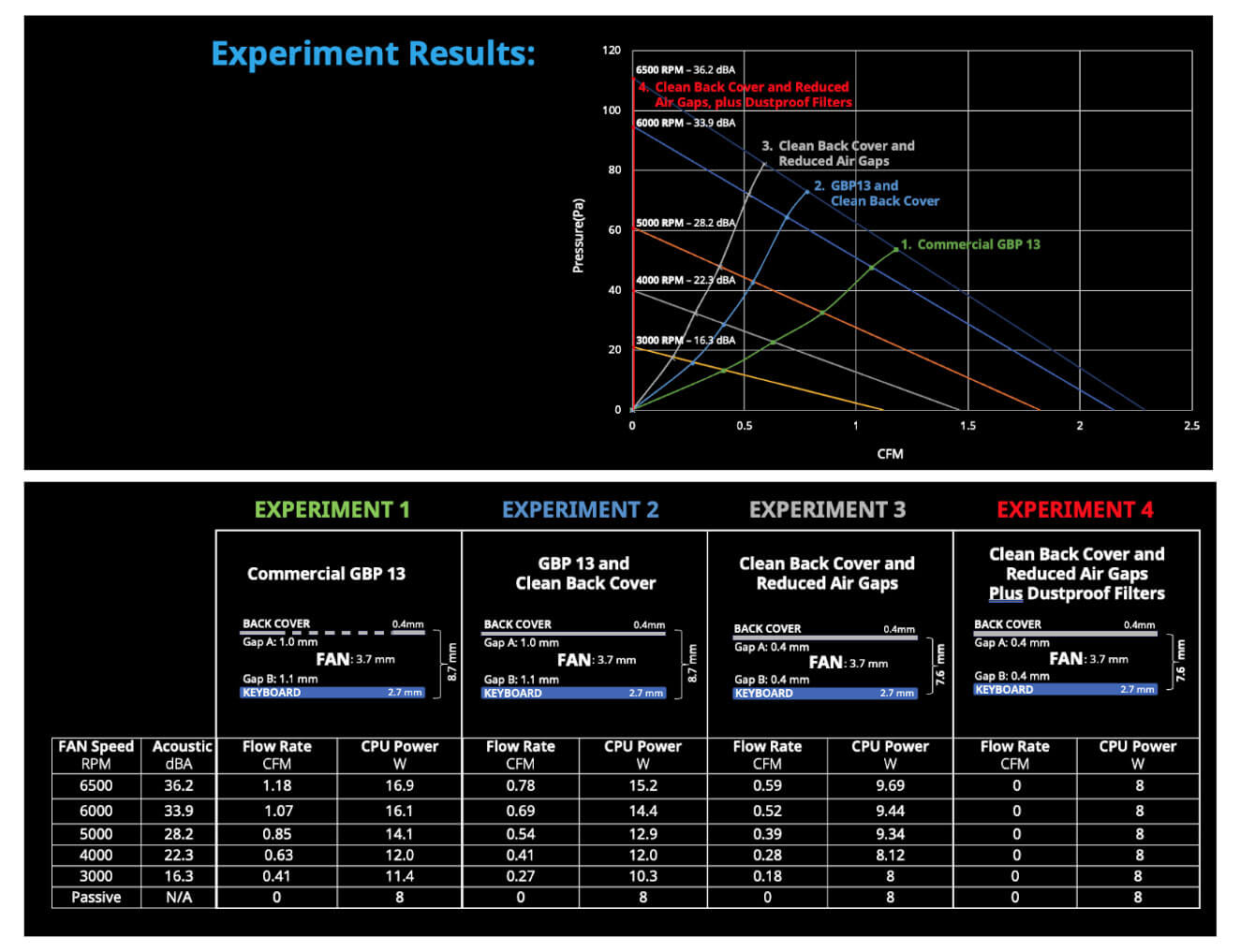
MacBook Air results:
Results from the Linus Sebastien - Linus Tech Tips - upgraded the MacBook Air with three AirJet Minis, in his own studio taking the CPU performance of the MacBook Air from 12 Watts to 20 Watts – the same as the MacBook Pro!
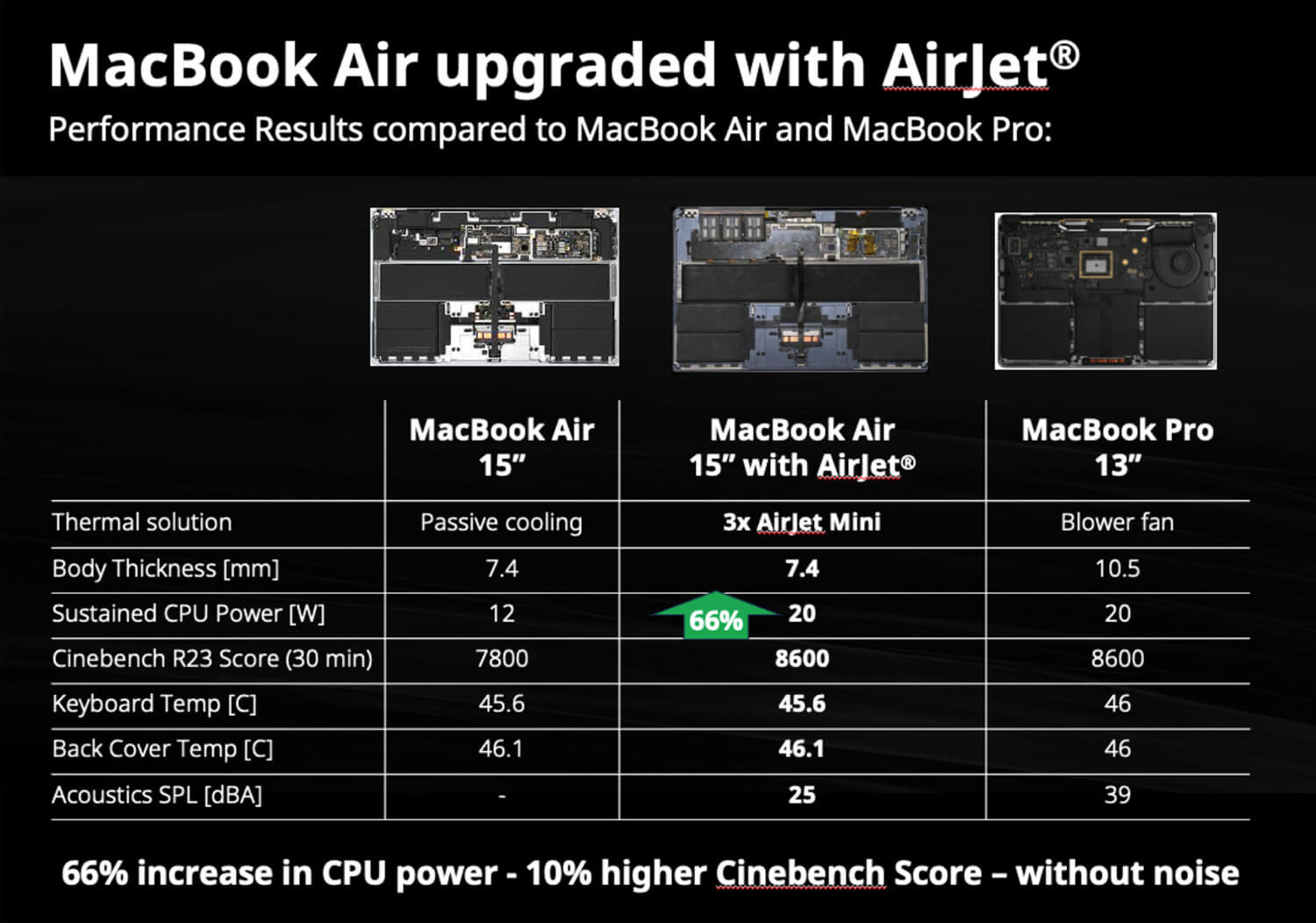

About ChienYi Lo – Staff Engineer, Frore Systems
ChienYi Lo is a seasoned mechanical engineer with extensive expertise in thermal management and fan technology. Throughout his career he has managed the development of innovative fan and thermal module solutions for top tier brand’s laptops and desktops. ChienYi has driven new technology advancements including electrical control, DC motor design, acoustic control, and optimized manufacturing processes. ChienYi accomplishments include multiple patents related to cooling devices, fan speed control systems, and heat dissipation for electronic components.
With over 20 years of experience focused on thermal engineering and air-moving devices, he has consistently delivered cutting-edge cooling solutions to meet the demanding requirements of electrical products.